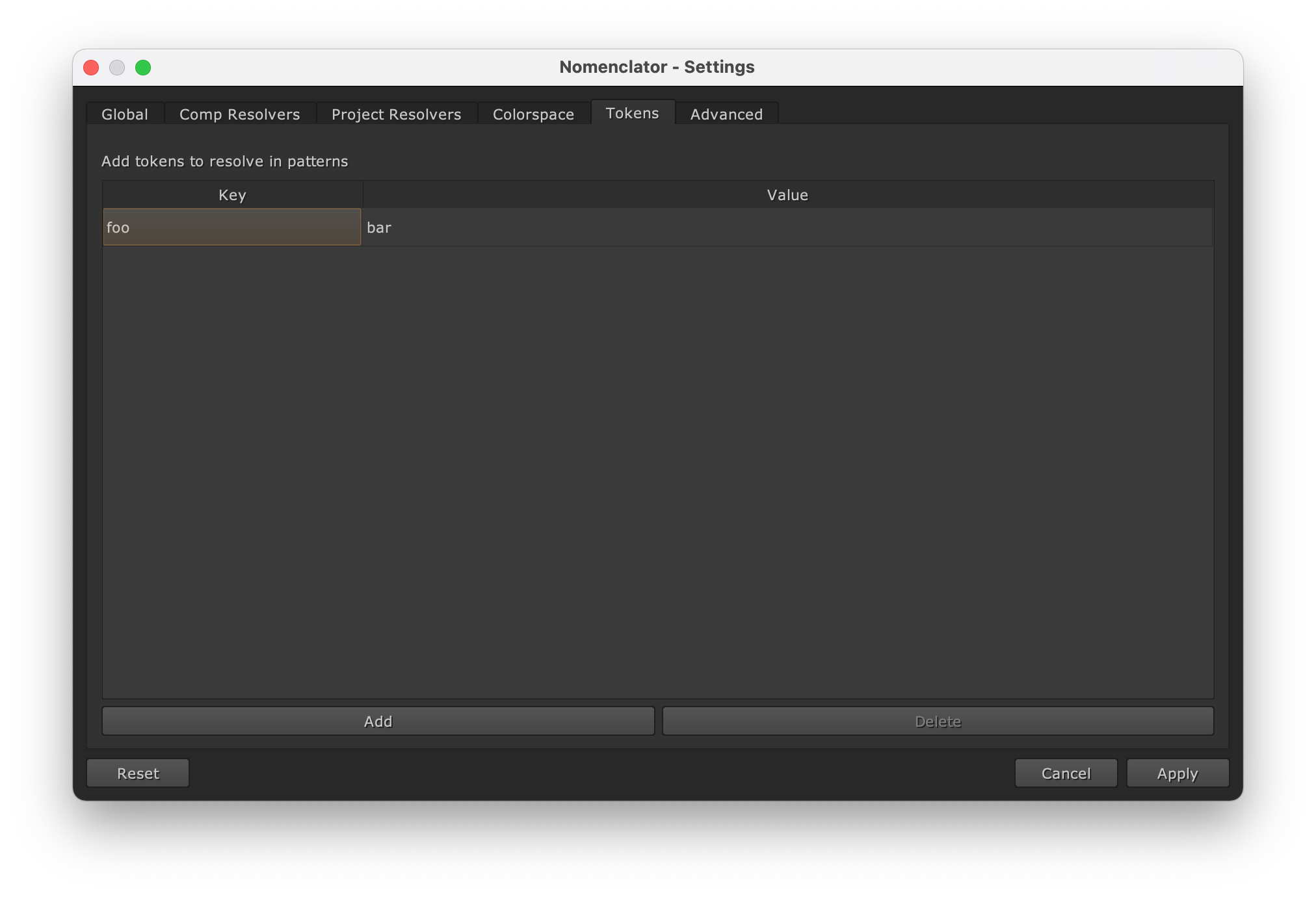Using Tokens¶
A Token is an element of a template pattern base name which will be replaced by a resolved value during the naming process. It is an alpha-numerical name contained in curly-braces.
Let’s consider the following pattern:
"{project}_{episode}_{shot}_{description}_v{version}"
The tokens used are project, episode, shot, description and version.
There are three types of tokens.
Extracted Tokens¶
These are tokens which are defined in the template pattern path. For instance:
"/path/{project}/{episode:ep\d+}/{shot:sh\d+}/scripts"
A matching path should provide resolved values for the project, episode and
shot tokens.
Note
Custom expressions are defined for the episode and shot tokens. It means that
the matching episode folder must be in the form of “ep001” and the matching shot folder
must be in the form of “sh001”.
The project token does not define any custom expression, therefore the corresponding
folder must match the default-expression.
A matching path could be:
/path/my_project/ep002/sh004/scripts
This will generate the following tokens:
| Token Name | Resolved Value |
|---|---|
| project | my_project |
| episode | ep002 |
| shot | sh004 |
Default Tokens¶
These are tokens which are automatically defined by the plugin:
description¶
The value for the description token will be provided by the comp manager
dialog. The default value is initiated with the default-description
configuration option.
version¶
The value for the version token will be deduced by comparing the targeted
template pattern base name with
other files in the destination folder.
If the comp manager dialog is opened, the resolved value will be the next version that must be saved in the destination folder. If the output manager dialog is opened, the resolved value will be the latest version retrieved from the destination folder.
username¶
The value for the username token will be provided by the getpass.getuser()
function or the username configuration option.
colorspace¶
The value for the colorspace token will be provided by the colorspace knob value of an output node. It could be adjusted by
defining an alias with the colorspace-aliases configuration option.
Note
This token should be used for render output names only.
passname¶
The value for the passname token will be provided by the comp manager dialog or the
output manager dialog. The default value is initiated with the output node name.
Note
This token should be used for render output names only.
padding¶
The value for the padding token will be provided by the comp manager dialog or the
output manager dialog. The default value is initiated with the
default-padding configuration option.
Note
This token should usually not be used directly. It will be automatically appended to render output sequences.